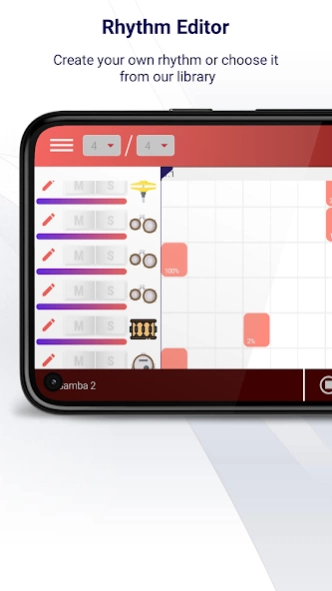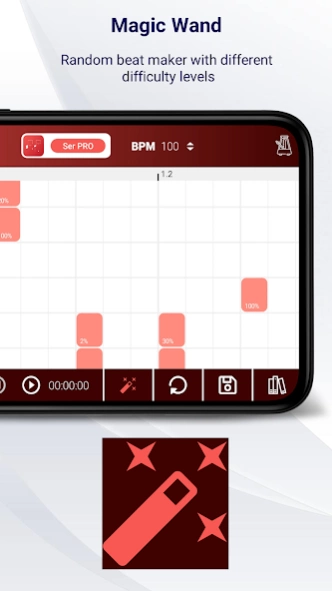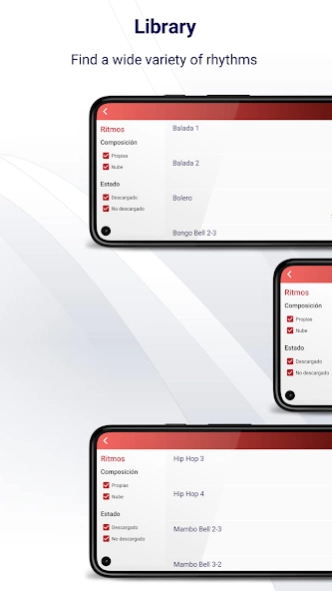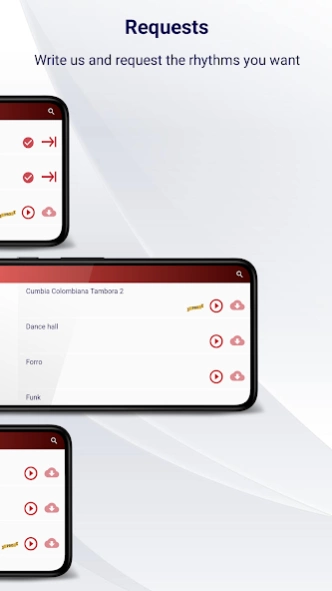Rhythm Creator: Beat Maker 1.0.0
Free Version
Publisher Description
Rhythm Creator: Beat Maker - Beat maker app for music creators & song creators.
Rhythm Creator: Beat Maker App is a free music creator app to create your own music, beats sound, etc. It is the most easy-to-use music beat maker app for beat creators and beat makers.
Do you want to download the best music creator app to make your own music?
Rhythm Creator: Beat Maker App offers pre-recorded loops along with creating original loops that you can use to help you become a music production master. It is a complete beat creator studio for music lovers where you can create your personal rhythms.
All the music beat sounds are generated on your phone so, you can be sure that no one else has the same beat loops or music. It is like having your own garage band (creator studio) on your device!!
Introduction to Rhythm Creator: Beat Maker App
First of all, we warmly welcome all users of Android devices to this music beat maker app where you can access infinite random beats and create the next awesome original beat!!.
It works like a free music creator app where you create your own music and edit your songs to be the best beat looper. Select your favorite genre and become the best beat creator, music creator
We are sure that the beats sounds and songs created with our app will not be available to anyone in the world until you share them!
A NEW EXPERIENCE – Rhythm Creator: Beat Maker App
✪ Discover new loops and make your own loops to become the best beat creator
✪ Feel every beat that you have created with this music beat maker
✪ Share new beats sound with your friends and become the beat looper and music creator
✪ Play challenges with your friends who can create the best beat in this music making app!
Key Features of Rhythm Creator: Beat Maker
✪ Save your compositions after creating your own music and let your friends listen to them.
✪ Export your compositions in MP3, WAV, and MIDI format with this music beat maker!
✪ Add multiple tracks, beat loops, and beats sounds
✪ Change BPM, beat volumes, etc.
✪ Make your own music by using copy, cut, and delete music items
✪ Export your whole project to never lose your work.
✪ You can restore the exported project anywhere you want!
Loops Available in Rhythm Creator: Beat Maker
✪ Champeta, Dance Hall, Funk, Hip Hop, Ragga, Reggae, Reggaeton, etc.
✪ Rock, Ska, Songo, Timba version, Trap, and Twist
New loops are coming soon! While some pro beat loops are available in the PRO mode!
Percussion Instruments – Rhythm Creator: Beat Maker
✪ Acoustic Hi-hat, Acoustic Hi-hat close
✪ Acoustic Kick, Acoustic low tom, Acoustic Medium tom, and Acoustic Snare
✪ Clap, Clave, Cross-Stick, Hi-Hat, Kick, Snare, and Hi-Hat open
✪ Acoustic cross-stick, Acoustic Hi-hat open, and Acoustic High Tom
More percussion Instruments coming soon!
You can use the created music for commercial purposes too!
Terms and Conditions
https://dmbmobileapps.com/terms.html
About Rhythm Creator: Beat Maker
Rhythm Creator: Beat Maker is a free app for Android published in the Audio File Players list of apps, part of Audio & Multimedia.
The company that develops Rhythm Creator: Beat Maker is DmbMobileApps. The latest version released by its developer is 1.0.0.
To install Rhythm Creator: Beat Maker on your Android device, just click the green Continue To App button above to start the installation process. The app is listed on our website since 2024-04-18 and was downloaded 6 times. We have already checked if the download link is safe, however for your own protection we recommend that you scan the downloaded app with your antivirus. Your antivirus may detect the Rhythm Creator: Beat Maker as malware as malware if the download link to com.dmbmobileapps.rhythmcreator is broken.
How to install Rhythm Creator: Beat Maker on your Android device:
- Click on the Continue To App button on our website. This will redirect you to Google Play.
- Once the Rhythm Creator: Beat Maker is shown in the Google Play listing of your Android device, you can start its download and installation. Tap on the Install button located below the search bar and to the right of the app icon.
- A pop-up window with the permissions required by Rhythm Creator: Beat Maker will be shown. Click on Accept to continue the process.
- Rhythm Creator: Beat Maker will be downloaded onto your device, displaying a progress. Once the download completes, the installation will start and you'll get a notification after the installation is finished.